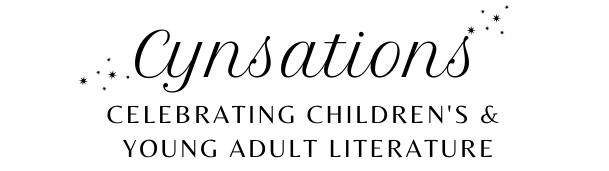Welcome to our new home, Cynsational Readers! We have moved from Blogger to WordPress.
Anyone who’s ever relocated from one place to another knows that it can be one of life’s most stressful events. And while we weren’t packing physical boxes and loading up a moving truck during the Cynsations winter hiatus, there was much to prepare for our transition. After all, Cynsations has called Blogger its home for its entire life. That’s fifteen years!
If you are starting to panic now, wondering if you’ve lost access to valuable Cynsations content, please don’t fret. We didn’t hire Marie Kondo to discard any of the Cynsational articles you depend on, though we like Kondo’s philosophy of a tidy, well-organized space. We hope that viewing our old and new content in this new format will indeed “spark joy” as she likes to say.
Here’s the behind-the-scenes scoop for our readers who are fellow bloggers or considering a blog or website of their own. This is tricky terrain to cover as technology is always evolving. We are certainly not experts on the subject, but fellow writers on a journey.
Of course, while a streamlined look is aesthetically pleasing and easier to navigate, one of the biggest concerns for Cynsations became ownership. Google owns Blogger and can shut it, or our access to it, down at any time. With Google’s closure of both Google Reader and Google Picasa, we didn’t want to be caught unaware or scrambling to save years of content.
As we researched the options and how different platforms worked, it was clear we needed the input of someone with experience and expertise. Enter Erik Niells of Square Bear Studio.
Erik truly did the heavy lifting. He educated us on the pros and cons of each platform. We learned that WordPress is generally better for a Google search because of its usability. Blogger tends to be more clunky. WordPress usually presents well on a phone screen and about 80% of users access sites from phones.
Yet, as with any move, we were concerned about what might possibly get lost or damaged. Links were our main priority. Would links to Cynsations from other sites go to the new site or the old? Would our links within Cynsations transfer? What about subscribers? Ultimately, we realized that we really wouldn’t have a handle on all the issues until we tried duplicating the blog.
The move went surprisingly smoothly. Erik kept us in the loop about what he needed to do to redirect links from Blogger to the new site, update the menu, and get it all hooked up together with Cynthia’s author site. Which was another benefit—now Cynsations and Cynthia Leitich Smith’s author page can all live in the same house, and content from both can be searched simultaneously!
Today, we’re featuring a few of our kidlit blogger friends Jennifer Kay and Laurie Morrison to share their experiences with WordPress as well as impart any wisdom they’ve gained along the way.
Briefly introduce us to you and your blog.
Jennifer: I signed with my first literary agent in 2008. Three years, three manuscripts, and countless rejections later, we parted ways. It was a heartbreaking breakup – but she nudged me down a new path with three pearls of wisdom: connect with other writers through SCBWI and social media, try workshops or an MFA program to study writing craft and emotional arcs and consider starting an author website and blog to develop an online presence.
My blog was born in 2011 as a place to share my writing lessons learned in the years that followed. I started the SCBWI Rockford Network, edited the Prairie Wind, and read for a literary agent. I graduated from the Vermont College of Fine Arts with an MFA in Writing for Children and Young Adults. My first short story will appear in the May/June issue of Scholastic Storyworks, Jr.
Laurie: I’m a former middle school teacher turned middle grade author. I taught sixth, seventh, and eighth grade English for ten years, and now I write books for kids like my former students: older middle grade readers in the age 10-14 range. I co-authored my debut novel, Every Shiny Thing (Abrams 2018), with Cordelia Jensen, and my first solo book, Up for Air (Abrams, 2019), comes out May 7th.
I started my blog back in August of 2012, a few weeks after I earned my MFA in Writing for Children and Young Adults at Vermont College of Fine Arts. After graduation, I knew I was going to miss having back-and-forth exchanges about what I was reading and writing with an advisor each month, and starting my blog gave me a new way to reflect and make connections.
I positioned myself as a teacher, writer, and reader, and at first, my audience was a mix of fellow writers, teachers, and book-enthusiasts, as well as parents of my students (especially for a while there when I hosted a fun student-author interview series). I wrote about my writing process, read aloud books, teaching units I created, and author visits I organized.
Then I sold my first book and ultimately took some time off from teaching, and my focus changed a bit. Most of my posts now include reflections on writing and publishing, roundups of interviews I’ve done elsewhere, and encouraging advice for writers who aren’t yet published.
Now, my audience is mostly writers and aspiring writers . . . although I still have all my old teaching posts up and teachers still discover and engage with those.
Do you manage your own blog or have you hired someone to handle the technological bits?
Jennifer: Yes, I manage my own blog. Back in 2011, I had earned zero dollars from my writing. There was no budget to hire a website designer. Eight years later, after my first short story sale, there still isn’t a budget for outside help managing my website and blog.
Laurie: I managed my blog until I needed a more professional author site with the blog as just one component. Then I hired Jenny Medford at Websy Daisy to design my site and preserve my blog there in a user-friendly way.
Have you always used WordPress for this blog? If not, where was your blog before and what prompted the move?
Jennifer: My author website came before my blog. My little sister was in art school learning to use Dreamweaver. If she could design her own website, I could, too. An online tutorial began my crash course in coding. Two weeks later, I had a basic author website. The comments, archives, and searchable features of a blog were too difficult for me to code myself. I pay GoDaddy a yearly fee for my domain name and hosting services, which includes a free WordPress app. From the start, I’ve used a Dreamweaver/WordPress hybrid.
At the time, Dreamweaver was popular for new coders because it has a design interface, code interface, and split view. The feature I love: all the code is on my laptop. I can design and play offline without impacting my website. I’m responsible for backing up the files, but that means I can easily upload my website design to any hosting service.
WordPress has become the more popular program for non-tech people due to pre-designed themes and plugins. WordPress runs on a live server, which provides automatic updates and backups. The feature I don’t love: I don’t have a copy of the code or own the website design. Transferring to a new provider would be a more difficult process.
Laurie: I’ve always used WordPress . . . but I used to have a WordPress.com-hosted site, and Jenny Medford created a custom WordPress site for me when I was ready to have a more professional-looking author site with more pages.
Stephani: Readers, take note: there are differences between WordPress.com and WordPress.org. Here’s an article that tackles the specifics.
If you’ve moved your blog, how did that go? Did you do it yourself or hire someone?
Jennifer: I haven’t moved my blog, but I recently expanded it. After my VCFA graduation, writers began asking me to edit their manuscripts. I needed to add editing services to my author website, but there wasn’t time to design new pages in Dreamweaver.
WordPress has a feature called Pages, which allows you to add website content that is not a blog post. Within an hour, I was able to set up a new editing services page and link it to both my WordPress blog and Dreamweaver author website. An entire author website could be set up using this Pages feature.
Laurie: The move from a WordPress.com-hosted site to a custom WordPress site went fairly smoothly, and I’m so pleased with how much more professional the custom site looks. The only significant obstacle was that, when we tried to import subscribers to the new site, we could only import subscribers who had signed up with an email address. People who had signed up to follow my blog as WordPress.com users didn’t transfer over, so I lost some blog followers.
What are some of the most valuable lessons you’ve learned in the process of blogging and managing/developing a website?
Jennifer: The odds of a reader finding your website/blog on their own is pretty small if you are unpublished. You need to market if you want to have readers beyond your immediate family. Sharing new blog posts on social media is a great idea. Reading and commenting on other blogs also helps. Guest blogging on a popular site would be fantastic.
One of the best ways to grow your readership: leave your writing desk to connect with other writers in the real world at workshops and conferences.
Laurie: I’ve learned that people really respond when I write about the things I’m most passionate about (like the need for books that fill the gap between middle grade and young adult fiction) and when I share my experiences in an authentic and vulnerable way.
I’ve learned that it’s okay that the focus of my blog has shifted as my career has shifted, and it’s okay that I can’t post as consistently as I used to. Blog posts take me a long time to write, and sometimes it works better for me to use Instagram posts or Twitter threads for topics I might have blogged about in the past . . . but it’s still meaningful to me to have my blog as a place where I can share reflections when I really have something I want to delve into, and people seem to find and connect to my infrequent but passionate posts. I’m sure more people would find and connect with them if I posted more often, but that’s okay. The fact that I can share them on Twitter, where I invest more time, helps me find enough of an audience.
What tips or advice do you have for writers for children who are considering starting a blog or website?
Jennifer: People are more likely to connect with you and your message if you’re willing to be vulnerable and share your mistakes and lessons learned as well as your triumphs. They’re also more likely to engage with you on social media if your content isn’t a nonstop advertisement for yourself. If you share your blog post, try to also share other blog posts that resonate with you.
Yes, proclaim your successes, but also celebrate the successes of your writing peers. Give to the kidlit community, and it will give back.
Laurie: I think it’s wise to consider the purpose, audience, and tone of a blog and website. . . even if, as is the case for mine, those things might shift over time. Who do you think will read your posts and access your site? Think about how you want to present yourself (Funny? Friendly? Professional? Authentic? What matters to you most?) and how the content and style of your site and blog posts can reflect that persona.
Also, keep the information on your website up-to-date, but cut yourself a break if you start a blog and don’t post as often as you’d planned. If it brings you joy and helps you make valuable connections, that’s awesome. But my experience has been that posts have a much bigger payoff when I want to write them, not when I think I should, and there are lots of ways to connect with others in the writing community.
So, if you want to have a blog but use it sparingly when a blog post (as opposed to an Instagram post, Twitter thread, etc.) is the best form to use, I think that’s just fine, especially if you build a following in other places and can share posts there.
Stephani Martinell Eaton holds an MFA in Writing for Children and Young Adults from Vermont College of Fine Arts.