I’m fresh off of my first experience with Google+ Hangouts and sharing lessons learned in hopes they’ll help you connect authors to readers!
Google+ offers its own video with instructions for the basics, so I’m going to focus on insights with regard to navigating a G+ Hangout to best effect.
Bookmark this post–what I’m saying will make more sense once you’ve checked out the system.
Tips to Keep in Mind:
- Invite participants early — you’ll want to schedule not only the G+ Hangout but at least two practice sessions.
- Take practices seriously and brace for changes/improvements in the system between each.
- Write a script in advance, complete with a welcome, speaker introductions, questions, response order and closing remarks.
- You don’t have to follow the script word-per-word, but it should work for prompts.
- In our G+ Hangout, each author-speaker had the opportunity to submit the question of her choice.
- The speaker I.D. bar option–complete with image–is helpful, polished-looking, and a way to feature current cover art.
- The speaker I.D. bar option could be more user friendly. Once you’ve created an I.D. bar that you like, try to save it. But don’t count on it being saved. You may have to recreate it for the final G+ Hangout. Leave time to do so.
- Don’t get impatient. We’re all expected to field a number of social networks, and many of them vary just enough to throw someone off or work in a way that’s counter-intuitive. Note: Last minute conflicts and tech snags do happen.
- Check out these additional tips for looking your best (or at least human) on-screen.
- Use a real computer (not just anything that will access the Web).
- Log on an hour in advance to work out any last minute glitches. Yes, an hour.
- The screen-share option is great for highlighting a website, but it can be tricky to use. The G+ Hangout screen momentarily shuffles away and you’ll have to uncover and click it again. Note: rather than showing your website (or book covers posted online), you could hold up a copy of your book(s) and other show-and-tell items.
- Use the “mute” option on the microphone while other speakers are talking.
- Caution: Any talking over one another (or miscellaneous other noise–doorbells, ringing phones, barking dogs) will jumble the audio.
- Stay as still as possible. Any unnecessary movement can freeze up the screen.
- Take advantage of the opportunity to share the G+ Hangout afterward via video. Not everyone who’s interested may be able to make the live chat.
- Promote the video through your blog, website, other social networks and list servs.
The multi-author panel format is be a first-rate (and budget-friendly) option for schools and public libraries as a way to provide insights and inspiration to teen readers. Our G+ Hangout clocked in at a little over half an hour, which is longer than most online videos, but fits nicely into a YA program.
I also can readily imagine a scenario in which one author is featured at a G+ Hangout with up to four participating school audiences.
Comparing to Skype, the main benefit of G+ Hangouts is that they seem less likely to time out. G+ Hangouts are dependent on your Internet connection (and that of all other participants), but less vulnerable to connection issues coming from the system itself.
Looking for an example?
The video below, “Other Times, Other Worlds in YA Lit, features authors Cynthia Leitich Smith (Feral Nights)(AKA me), P. J. Hoover (Solstice), Janet Fox (Sirens), Joy Preble (The Sweet Dead Life), and Candlewick Press editor and fellow YA author Deborah Noyes (Plague in the Mirror).
It’s derived from a Google+ Hangout On Air that took place last Thursday. We engaged in a dynamic discussion, exploring the challenges and joys of world-building, in creating romantic elements, in writing gender roles and the parallel between fantasy and historical writing.
You’ll see the video isn’t perfect. G+ Hangouts don’t (yet) allow for an organic flow of conversation. We struggled a bit with the system, using the microphone and transitions.
But the flow improved over time, the content is excellent and the video offers a realistic look at the opportunities in play. So check it out to learn more about these topics and to view an example of how Google+ Hangouts can connect authors to readers.

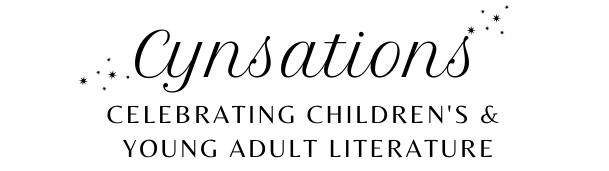


I do a fair amount of online teaching and would add two tips:
I post a sign on my door telling people I'm teaching online and DO NOT RING THE BELL.
I put my landline phone on Do not Ring. Although I get few calls, it's typical that the one call would come while I'm teaching online.
Realize also that those things happen and most viewers/participants don't even think about it. It's upsetting mostly to the presenter.
This is cool!