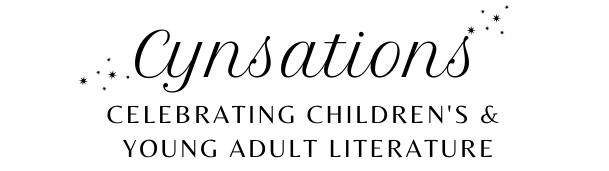Lisa Firke of Hit Those Keys: Creative Encouragement, Copy Editing, Web Design specializes in the design of children’s and young adult book author sites.
Lisa Firke of Hit Those Keys: Creative Encouragement, Copy Editing, Web Design specializes in the design of children’s and young adult book author sites.
What do you think makes a good author site? What elements are essential?
Perhaps the most important thing is something the average site visitor never sees—the underlying markup and coding. (The most engaging content in the world won’t be appreciated if it shows up mangled or not at all.)
Second, the purpose of the site should be clear from the first glance. It’s about a person, an author, and that author’s work. It should look particular and unique, and it should suit the person it’s about.
Third, a site shouldn’t be too fancy for its own good. Links should look like links, and sections of the site should have clear labels. Think of it this way: as a writer you work hard to make your meanings clear and valuable. Your website should reflect the same kind of care.
What considerations do you recommend to authors in selecting a designer?
Start with personal preference: Do you like the designer’s other work? (Check for credits on sites you like to locate designers). Sound out the designer. Do you feel comfortable describing what you want and asking questions about how things are done? Hire someone you can talk to, whose taste and judgment you trust.
Look to hire someone who is at ease with HTML and CSS and who can tell the difference between the “golden section: (a design principle) and the “golden arches” (the ugly but well-known branding of a fast food chain).
Consider the practical: what can you afford? Think about this carefully. What’s cheapest up front might not be best. A poorly-made, cookie-cutter site won’t serve you well. Budget carefully, but avoid stinting on costs. Fees vary widely, but a professional will give you an estimate up front.
What mistakes do you see in author sites as you’re surfing the Web?
A lot of author sites fall into this tricky abyss where the site looks both mass-produced and amateurish—certainly not what you want.
Pitfalls include:
● Problems with type: text that’s too large or too small for comfortable reading; too many different font styles; large blocks of italic or all-capped text.
● Problems with color and/or graphics: jaggy images; jarring color combinations; busy backgrounds; unnecessary or distracting animated effects; “school picture”-ish author head shots.
● Problems with performance: slow-loading pages; confusing navigation; content that’s inaccessible to visitors with disabilities.
● Problems with copy: gross spelling or grammatical errors; or key information falls “below the fold” (the first span of the screen before it becomes necessary to scroll down).
What advice do you have for do-it-yourself-ers?
Take your time and keep it simple. If you’re not intimidated by technology, it can be fun. Invest in a few good tools and references and learn to use them.
Cynsational Notes
 This article was originally published in the The (21rst Annual Edition) 2009 Children’s Writer’s & Illustrator’s Market, edited by Alice Pope (Writer’s Digest, 2008). Don’t miss the previous two related posts, Market Yourself as a Speaker to Schools and Making Your Author/Illustrator Website Educator-Friendly.
This article was originally published in the The (21rst Annual Edition) 2009 Children’s Writer’s & Illustrator’s Market, edited by Alice Pope (Writer’s Digest, 2008). Don’t miss the previous two related posts, Market Yourself as a Speaker to Schools and Making Your Author/Illustrator Website Educator-Friendly.
The (22nd Annual Edition) 2010 Children’s Writer’s & Illustrator’s Market, edited by Alice Pope (Writer’s Digest, 2008) is now available. From the promotional copy: “The 2010 Children’s Writer’s & Illustrators Market is the most trusted source for children’s publishing information, offering more than 700 listings for book publishers, agents, magazines, and art representatives. It also contains exclusive interviews with and articles by well-respected and award-winning authors, illustrators and publishing professionals as well as nuts-and-bolts how-to information. Includes exclusive access to online listings on www.WritersMarket.com.”